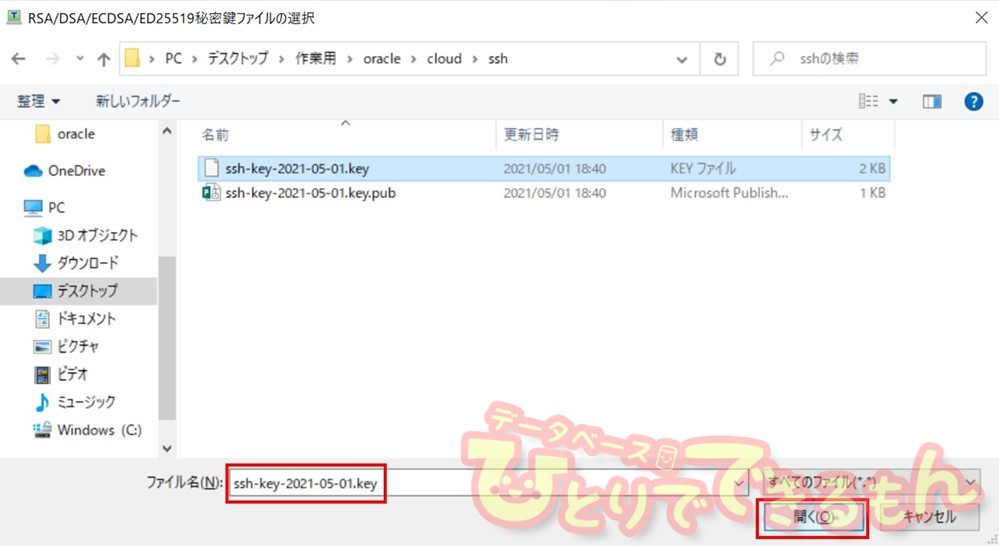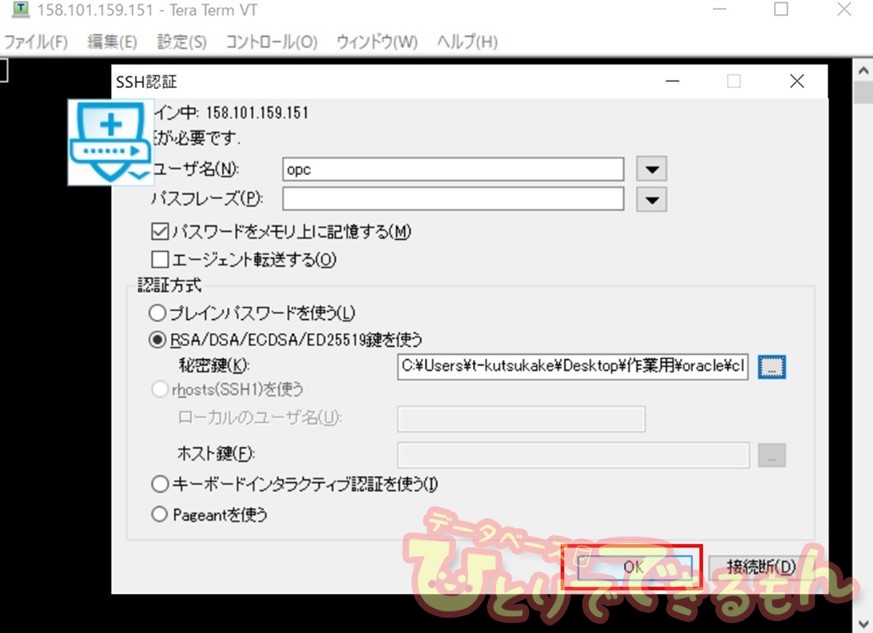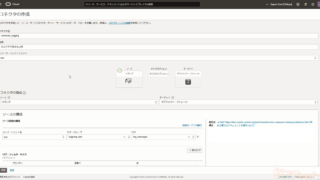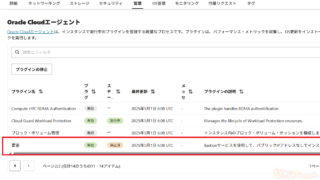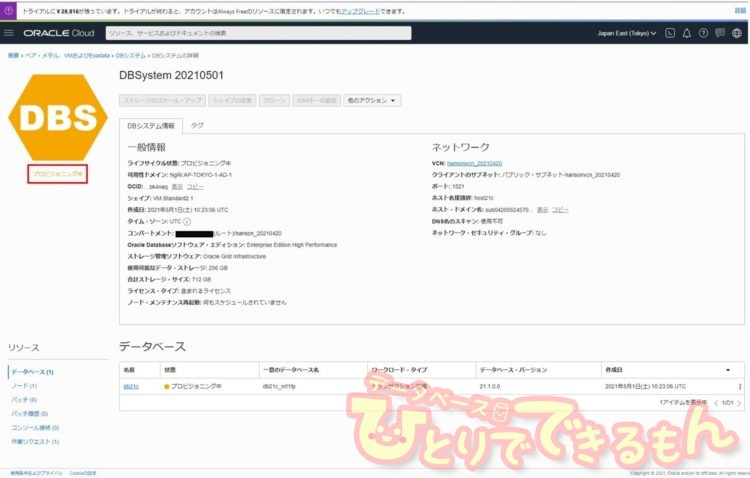
前回のあらすじ
こんにちは!
前回はOCI上に21cのデータベースを作成しました。
今回は作成したデータベースへの接続確認と、
データベース、OSの設定確認を行っていきます。
今回はコマンドでの確認がメインです。
宜しくお願いします!
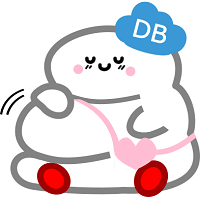
SQL*Plusを利用したデータベースへの接続
TeraTermを起動して、パブリックIPアドレスを入力し、SSH接続でログインします。
初回接続時に以下の警告が表示されますが、[続行]を押下します。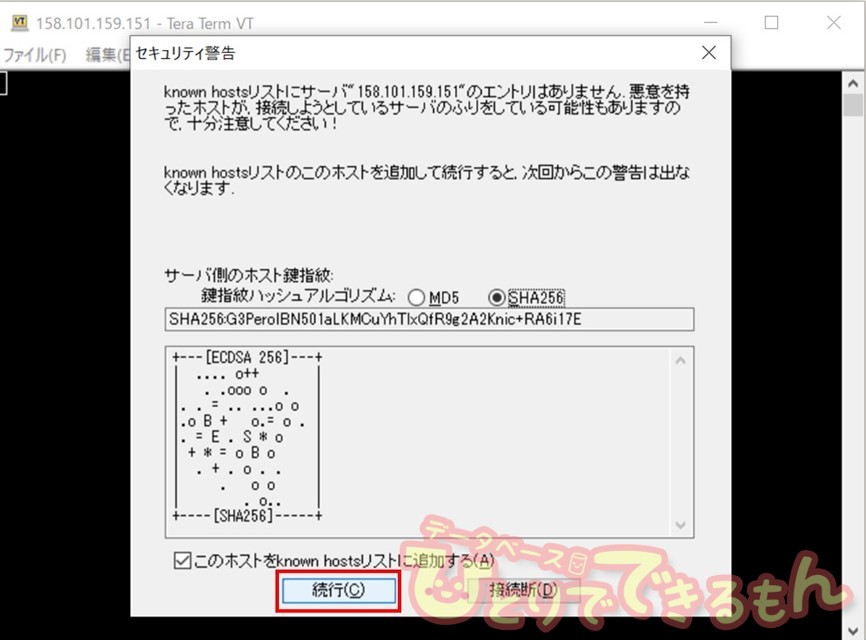
OCIではrootユーザで直接アクセスすることは出来ないため、opcユーザで接続します。
ユーザ名にopcユーザを入力し、パスフレーズは入力せず、[RSA/DSA/ECDSA/ED25519鍵を使う]を選択し、[…]を押下します。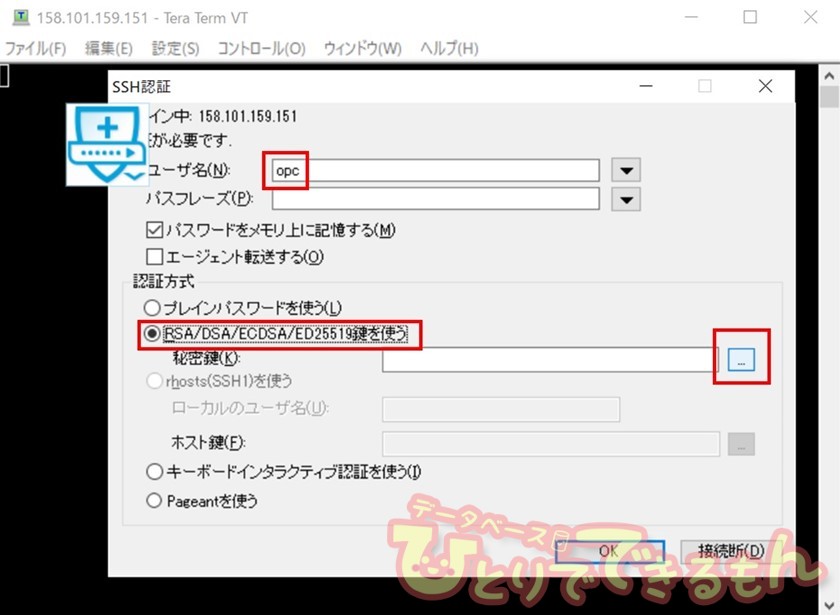
opcユーザでログイン後、oracleユーザにスイッチして、SQL*Plusでデータベースに接続します。
データベースが起動していることを確認してから、接続することをお勧めします。
[opc@host21c ~]$ sudo -s [root@host21c opc]# [root@host21c opc]# su - oracle Last login: Wed May 12 13:22:17 UTC 2021 [oracle@host21c ~]$ [oracle@host21c ~]$ ps -ef | grep smon root 32998 1 1 May01 ? 05:17:56 /u01/app/21.0.0.0/grid/bin/osysd.bin grid 44964 1 0 May01 ? 00:00:22 asm_smon_+ASM1 oracle 87315 1 0 May01 ? 00:00:14 ora_smon_db21c oracle 96029 95871 0 13:22 pts/0 00:00:00 grep --color=auto smon [oracle@host21c ~]$ [oracle@host21c ~]$ sqlplus / as sysdba SQL*Plus: Release 21.0.0.0.0 - Production on Wed May 12 13:23:13 2021 Version 21.1.0.0.0 Copyright (c) 1982, 2020, Oracle. All rights reserved. Connected to: Oracle Database 21c EE High Perf Release 21.0.0.0.0 - Production Version 21.1.0.0.0 SQL>
データベース確認
データベースに接続したので、少し見ていきたいと思います。
データベースバージョンは21cであることが確認できました。
SQL> select * from v$version ; BANNER -------------------------------------------------------------------------------- BANNER_FULL -------------------------------------------------------------------------------- BANNER_LEGACY -------------------------------------------------------------------------------- CON_ID ---------- Oracle Database 21c EE High Perf Release 21.0.0.0.0 - Production Oracle Database 21c EE High Perf Release 21.0.0.0.0 - Production Version 21.1.0.0.0 Oracle Database 21c EE High Perf Release 21.0.0.0.0 - Production 0 BANNER -------------------------------------------------------------------------------- BANNER_FULL -------------------------------------------------------------------------------- BANNER_LEGACY -------------------------------------------------------------------------------- CON_ID ---------- SQL>
PDBはデータベース作成時に敢えて指定しませんでしたが、自動で作成されていました(<CDB_NAME>_PDBn)。
21c以降ではNon-CDB構成がサポートされなくなったことで、マルチテナント構成で作成されることになったようです。
SQL> sho pdbs CON_ID CON_NAME OPEN MODE RESTRICTED ---------- ------------------------------ ---------- ---------- 2 PDB$SEED READ ONLY NO 3 DB21C_PDB1 READ WRITE NO SQL>
ユーザ一覧は、OCIの19c環境と比較したところ、[DGPDB_INT]ユーザが新しく追加されていました。
マニュアルを確認すると、Oracle Data Guardがプラガブルデータベース機能(DGPDB)に使用する内部アカウントと記載されています。
SQL> select username from dba_users order by 1 ; USERNAME -------------------------------------------------------------------------------------------------------------------------------- ANONYMOUS APPQOSSYS AUDSYS CTXSYS DBSFWUSER DBSNMP DGPDB_INT DIP DVF DVSYS GGSYS GSMADMIN_INTERNAL GSMCATUSER GSMROOTUSER GSMUSER LBACSYS MDDATA MDSYS OJVMSYS OLAPSYS ORACLE_OCM ORDDATA ORDPLUGINS ORDSYS OUTLN REMOTE_SCHEDULER_AGENT SI_INFORMTN_SCHEMA SYS SYS$UMF SYSBACKUP SYSDG SYSKM SYSRAC SYSTEM WMSYS XDB XS$NULL 37 rows selected. SQL>
表領域一覧には、特に追加された表領域はありませんでした。
SQL> select tablespace_name,file_name,bytes/1024/1024 MB from dba_data_files order by 1 ; TABLESPACE_NAME FILE_NAME MB -------------------- ------------------------------------------------------------ ---------- SYSAUX +DATA/DB21C_NRT1FP/DATAFILE/sysaux.262.1071399879 1380 SYSTEM +DATA/DB21C_NRT1FP/DATAFILE/system.261.1071399813 1370 UNDOTBS1 +DATA/DB21C_NRT1FP/DATAFILE/undotbs1.263.1071399893 135 USERS +DATA/DB21C_NRT1FP/DATAFILE/users.276.1071401089 5
初期化パラメータ一覧では、OCIの19c環境と比較したところ、21c追加されているパラメータおよび廃止されている(21cでは存在しない)パラメータがいくつかありました。
パラメータ一覧は量が多いため、差分のみを記載しています。
見慣れていた[cluster_database_instances]や[sec_case_sensitive_logon]がなくなり、[native_blockchain_features ]のような21cからの新機能に関するパラメータも追加されているようです。
| パラメータ | 設定値 | 21cで追加/廃止 | 説明 | |
|---|---|---|---|---|
| 追加 | 廃止 | |||
| allow_deprecated_rpcs | YES | 〇 | 非推奨のrpcsを許可する | |
| cluster_database_instances | 1 | 〇 | クラスターDBのSGA構造のサイズ設定に使用するインスタンスの数 | |
| dbnest_enable | NONE | 〇 | データベースネストの有効化 | |
| dbnest_pdb_fs_conf | NULL | 〇 | PDBファイルシステムの構成 | |
| diagnostics_control | IGNORE | 〇 | ‘enabling diagnostics’の特権がない場合のレスポンスを制御 | |
| drcp_connection_limit | 0 | 〇 | DRCP接続制限 | |
| drcp_dedicated_opt | YES | 〇 | DRCP専用最適化のon/offを切替 | |
| enable_per_pdb_drcp | FALSE | 〇 | PDB DRCPごとにon/offを切替 | |
| heartbeat_batch_size | 5 | 〇 | バッチで送信されるハートビートの数 | |
| inmemory_deep_vectorization | TRUE | 〇 | In-Memoryディープベクトルの有効化 | |
| kafka_config_file | NULL | 〇 | KSR pub/sub外部メッセージバス(KSRPS)構成ファイル | |
| native_blockchain_features | NONE | 〇 | ネイティブブロックチェーンの有効化/無効化 | |
| optimizer_capture_sql_quarantine | FALSE | 〇 | SQL検疫構成の自動作成/更新の有効化 | |
| optimizer_cross_shard_resiliency | FALSE | 〇 | クロスシャードクエリの復元力のある実行を可能にする | |
| optimizer_use_sql_quarantine | TRUE | 〇 | SQL検疫の使用を有効化 | |
| pkcs11_library_location | NONE | 〇 | 透過的データ暗号化のためのPKCS#11ライブラリの場所 | |
| pmem_filestore | NULL | 〇 | 永続メモリファイルストアリスト | |
| remote_os_authent | FALSE | 〇 | 安全でないリモートクライアントが自動ログオンアカウントを使用可能にする | |
| resource_manager_cpu_scope | INSTANCE_ONLY | 〇 | CPUリソース管理の範囲 | |
| result_cache_execution_threshold | 2 | 〇 | PL/SQL関数がキャッシュされる前の最小実行数 | |
| result_cache_max_temp_result | 5 | 〇 | リザルトキャッシュの合計温度のパーセントとしての結果ごとの最大温度 | |
| result_cache_max_temp_size | 322122540 | 〇 | 使用する一時スペースの最大量 | |
| sec_case_sensitive_logon | TRUE | 〇 | 大文字と小文字を区別するパスワードのログオンを有効化 | |
| shard_queries_restricted_by_key | FALSE | 〇 | シャードキー述語をクエリに追加 | |
| tablespace_encryption_default_algorithm | AES128 | 〇 | デフォルト表領域暗号化のブロック暗号モード | |
| tde_key_cache | FALSE | 〇 | TDE中間キーキャッシュの有効化 | |
| timezone_version_upgrade_online | FALSE | 〇 | オンラインでタイムゾーンバージョンのアップグレードを有効/無効化 | |
| unified_audit_sga_queue_size | 1048576 | 〇 | 統合監査SGAキューのサイズ | |
デフォルト値から変更されているパラメータもいくつかありましたので、主なものを記載します。
隠しパラメータ含め各種パラメータがデフォルトから明示的に変更されていることから、OCIでデータベースを作成するとすぐに最適な状態で使えるようです。
| パラメータ | 設定値 | デフォルト値 |
|---|---|---|
| _datafile_write_errors_crash_instance | FALSE | TRUE |
| _db_writer_coalesce_area_size | 16777216 | 0 |
| _disable_interface_checking | TRUE | FALSE |
| _file_size_increase_increment | 2143289344 | 0 |
| _fix_control | 18960760:on | NULL |
| _gc_policy_time | 20 | 0 |
| audit_trail | DB | none |
| connection_brokers | ((TYPE=DEDICATED)(BROKERS=1)) | ((TYPE=EMON)(BROKERS=1)) |
| control_file_record_keep_time | 3 | 7 |
| db_block_checksum | FULL | TYPICAL |
| db_cache_advice | ON | OFF |
| db_file_multiblock_read_count | 128 | 0 |
| db_files | 1024 | 200 |
| db_writer_processes | 1 | 0 |
| dml_locks | 1416 | NULL |
| enable_ddl_logging | TRUE | FALSE |
| fast_start_mttr_target | 300 | 0 |
| filesystemio_options | setall | asynch |
| inmemory_max_populate_servers | 0 | 65535 |
| log_buffer | 16777216 | 0 |
| multishard_query_partial_results | no | allowed |
| parallel_servers_target | 80 | 0 |
| plsql_warnings | DISABLE:ALL | NONE |
| session_cached_cursors | 100 | 50 |
| use_dedicated_broker | FALSE | TRUE |
| use_large_pages | only | TRUE |
OS設定確認
オンプレミスでデータベースをインストールおよび使用する際に必要な、OS要件として設定する項目についても確認してみましたが、すでに各種設定済みの状況でした。
OSバージョンは7.9です。
[oracle@host21c ~]$ cat /etc/os-release NAME="Oracle Linux Server" VERSION="7.9" ID="ol" ID_LIKE="fedora" VARIANT="Server" VARIANT_ID="server" VERSION_ID="7.9" PRETTY_NAME="Oracle Linux Server 7.9" ANSI_COLOR="0;31" CPE_NAME="cpe:/o:oracle:linux:7:9:server" HOME_URL="https://linux.oracle.com/" BUG_REPORT_URL="https://bugzilla.oracle.com/" ORACLE_BUGZILLA_PRODUCT="Oracle Linux 7" ORACLE_BUGZILLA_PRODUCT_VERSION=7.9 ORACLE_SUPPORT_PRODUCT="Oracle Linux" ORACLE_SUPPORT_PRODUCT_VERSION=7.9 [oracle@host21c ~]$ [oracle@host21c ~]$ cat /etc/redhat-release Red Hat Enterprise Linux Server release 7.9 (Maipo) [oracle@host21c ~]$
[.bash_profile]にはPATHのみ記載されていることを確認しました。
[oracle@host21c ~]$ cat .bash_profile # .bash_profile # Get the aliases and functions if [ -f ~/.bashrc ]; then . ~/.bashrc fi # User specific environment and startup programs PATH=$PATH:$HOME/.local/bin:$HOME/bin export PATH umask 022 [oracle@host21c ~]$
.bashrcにORACLE環境変数やPATHが設定済みです。
[oracle@host21c ~]$ cat .bashrc # .bashrc # Source global definitions if [ -f /etc/bashrc ]; then . /etc/bashrc fi # Uncomment the following line if you don't like systemctl's auto-paging feature: # export SYSTEMD_PAGER= # User specific aliases and functions ORACLE_HOME=/u01/app/oracle/product/21.0.0.0/dbhome_1; export ORACLE_HOME PATH=$PATH:/u01/app/oracle/product/21.0.0.0/dbhome_1/bin; export PATH LD_LIBRARY_PATH=/u01/app/oracle/product/21.0.0.0/dbhome_1/lib; export LD_LIBRARY_PATH ORACLE_UNQNAME=db21c_nrt1fp;export ORACLE_UNQNAME ORACLE_SID=db21c; export ORACLE_SID ## WARNING!! Modifying this file can cause failures in API/CLI provided by Cloud Tooling!! [oracle@host21c ~]$
カーネルパラメータは各種設定済みです。
21cのインストレーションガイドが公開されていないので何とも言えませんが、19cのカーネルパラメータ確認と比較すると結構差分があるようです。
https://docs.oracle.com/cd/F19136_01/ladbi/configuring-kernel-parameters-for-linux.html#GUID-6127884D-FB27-45FA-9498-B2540632CBD5
[oracle@host21c ~]$ cat /etc/sysctl.conf # sysctl settings are defined through files in # /usr/lib/sysctl.d/, /run/sysctl.d/, and /etc/sysctl.d/. # # Vendors settings live in /usr/lib/sysctl.d/. # To override a whole file, create a new file with the same in # /etc/sysctl.d/ and put new settings there. To override # only specific settings, add a file with a lexically later # name in /etc/sysctl.d/ and put new settings there. # # For more information, see sysctl.conf(5) and sysctl.d(5). # oracle-database-preinstall-19c setting for fs.file-max is 6815744 fs.file-max = 6815744 # oracle-database-preinstall-19c setting for kernel.sem is '250 32000 100 128' kernel.sem = 250 32000 100 128 # oracle-database-preinstall-19c setting for kernel.shmmni is 4096 kernel.shmmni = 4096 # oracle-database-preinstall-19c setting for kernel.shmall is 1073741824 on x86_64 kernel.shmall = 1073741824 # oracle-database-preinstall-19c setting for kernel.shmmax is 4398046511104 on x86_64 kernel.shmmax = 4398046511104 # oracle-database-preinstall-19c setting for kernel.panic_on_oops is 1 per Orabug 19212317 kernel.panic_on_oops = 1 # oracle-database-preinstall-19c setting for net.core.rmem_default is 262144 net.core.rmem_default = 262144 # oracle-database-preinstall-19c setting for net.core.wmem_default is 262144 net.core.wmem_default = 262144 # oracle-database-preinstall-19c setting for net.ipv4.conf.all.rp_filter is 2 net.ipv4.conf.all.rp_filter = 2 # oracle-database-preinstall-19c setting for net.ipv4.conf.default.rp_filter=2 net.ipv4.conf.default.rp_filter=2 # oracle-database-preinstall-19c setting for fs.aio-max-nr is 1048576 fs.aio-max-nr = 1048576 # oracle-database-preinstall-19c setting for net.ipv4.ip_local_port_range is 9000 65500 net.ipv4.ip_local_port_range = 9000 65500 fs.suid_dumpable=1 kernel.core_pattern=core.%e.%p net.ipv4.conf.all.arp_announce=2 net.ipv4.conf.all.arp_ignore=1 net.ipv4.conf.all.arp_filter=1 net.core.rmem_max=134217728 net.core.wmem_max=134217728 net.ipv4.tcp_rmem=4096 87380 134217728 net.ipv4.tcp_wmem=4096 65536 134217728 net.core.netdev_max_backlog=300000 net.ipv4.tcp_moderate_rcvbuf=1 net.ipv6.conf.all.disable_ipv6 = 1 net.ipv6.conf.default.disable_ipv6 = 1 fs.aio-max-nr=3145728 vm.min_free_kbytes=524288 net.ipv4.conf.all.accept_redirects = 0 net.ipv4.conf.default.accept_redirects = 0 kernel.pid_max = 99999 vm.nr_hugepages=3226 [oracle@host21c ~]$
oracle/gridユーザのシェル制限が設定済みです。
[oracle@host21c ~]$ cat /etc/security/limits.conf # /etc/security/limits.conf # #This file sets the resource limits for the users logged in via PAM. #It does not affect resource limits of the system services. # #Also note that configuration files in /etc/security/limits.d directory, #which are read in alphabetical order, override the settings in this #file in case the domain is the same or more specific. #That means for example that setting a limit for wildcard domain here #can be overriden with a wildcard setting in a config file in the #subdirectory, but a user specific setting here can be overriden only #with a user specific setting in the subdirectory. # #Each line describes a limit for a user in the form: # #<domain> <type> <item> <value> # #Where: #<domain> can be: # - a user name # - a group name, with @group syntax # - the wildcard *, for default entry # - the wildcard %, can be also used with %group syntax, # for maxlogin limit # #<type> can have the two values: # - "soft" for enforcing the soft limits # - "hard" for enforcing hard limits # #<item> can be one of the following: # - core - limits the core file size (KB) # - data - max data size (KB) # - fsize - maximum filesize (KB) # - memlock 11000000 # - nofile - max number of open file descriptors # - rss - max resident set size (KB) # - stack - max stack size (KB) # - cpu - max CPU time (MIN) # - nproc - max number of processes # - as - address space limit (KB) # - maxlogins - max number of logins for this user # - maxsyslogins - max number of logins on the system # - priority - the priority to run user process with # - locks - max number of file locks the user can hold # - sigpending - max number of pending signals # - msgqueue - max memory used by POSIX message queues (bytes) # - nice - max nice priority allowed to raise to values: [-20, 19] # - rtprio - max realtime priority # #<domain> <type> <item> <value> # #* soft core 0 #* hard rss 10000 #@student hard nproc 20 #@faculty soft nproc 20 #@faculty hard nproc 50 #ftp hard nproc 0 #@student - maxlogins 4 # End of file grid soft nofile 131072 grid hard nofile 131072 grid soft nproc 131072 grid hard nproc 131072 grid soft core unlimited grid hard core unlimited grid soft memlock unlimited grid hard memlock unlimited oracle soft nofile 131072 oracle hard nofile 131072 oracle soft nproc 131072 oracle hard nproc 131072 oracle soft core unlimited oracle hard core unlimited oracle soft memlock unlimited oracle hard memlock unlimited oracle soft stack 10240 oracle hard stack 32768 [oracle@host21c ~]$
PAM設定済みです。
[oracle@host21c ~]$ cat /etc/pam.d/login #%PAM-1.0 auth [user_unknown=ignore success=ok ignore=ignore default=bad] pam_securetty.so auth substack system-auth auth include postlogin account required pam_nologin.so account include system-auth password include system-auth # pam_selinux.so close should be the first session rule session required pam_selinux.so close session required pam_loginuid.so session optional pam_console.so # pam_selinux.so open should only be followed by sessions to be executed in the user context session required pam_selinux.so open session required pam_namespace.so session optional pam_keyinit.so force revoke session include system-auth session include postlogin -session optional pam_ck_connector.so session required pam_limits.so [oracle@host21c ~]$
ユーザ一覧にroot/opc/oracle/gridユーザが作成済みです。
[oracle@host21c ~]$ cat /etc/passwd root:x:0:0:root:/root:/bin/bash bin:x:1:1:bin:/bin:/sbin/nologin daemon:x:2:2:daemon:/sbin:/sbin/nologin adm:x:3:4:adm:/var/adm:/sbin/nologin lp:x:4:7:lp:/var/spool/lpd:/sbin/nologin sync:x:5:0:sync:/sbin:/bin/sync shutdown:x:6:0:shutdown:/sbin:/sbin/shutdown halt:x:7:0:halt:/sbin:/sbin/halt mail:x:8:12:mail:/var/spool/mail:/sbin/nologin operator:x:11:0:operator:/root:/sbin/nologin games:x:12:100:games:/usr/games:/sbin/nologin ftp:x:14:50:FTP User:/var/ftp:/sbin/nologin nobody:x:99:99:Nobody:/:/sbin/nologin systemd-network:x:192:192:systemd Network Management:/:/sbin/nologin dbus:x:81:81:System message bus:/:/sbin/nologin rpc:x:32:32:Rpcbind Daemon:/var/lib/rpcbind:/sbin/nologin polkitd:x:999:996:User for polkitd:/:/sbin/nologin tss:x:59:59:Account used by the trousers package to sandbox the tcsd daemon:/dev/null:/sbin/nologin sssd:x:998:994:User for sssd:/:/sbin/nologin ntp:x:38:38::/etc/ntp:/sbin/nologin rpcuser:x:29:29:RPC Service User:/var/lib/nfs:/sbin/nologin nfsnobody:x:65534:65534:Anonymous NFS User:/var/lib/nfs:/sbin/nologin named:x:25:25:Named:/var/named:/sbin/nologin sshd:x:74:74:Privilege-separated SSH:/var/empty/sshd:/sbin/nologin dhcpd:x:177:177:DHCP server:/:/sbin/nologin saslauth:x:997:76:Saslauthd user:/run/saslauthd:/sbin/nologin tcpdump:x:72:72::/:/sbin/nologin opc:x:54322:54323::/home/opc:/bin/bash mysql:x:54323:54331::/home/mysql:/bin/bash grid:x:102:1001::/home/grid:/bin/bash oracle:x:101:1001::/home/oracle:/bin/bash [oracle@host21c ~]$
グループ一覧にOracle関連のグループが作成済みです。
[oracle@host21c ~]$ cat /etc/group root:x:0: bin:x:1: daemon:x:2: sys:x:3: adm:x:4: tty:x:5: disk:x:6: lp:x:7: mem:x:8: kmem:x:9: wheel:x:10: cdrom:x:11: mail:x:12: man:x:15: dialout:x:18: floppy:x:19: games:x:20: tape:x:33: video:x:39: ftp:x:50: lock:x:54: audio:x:63: nobody:x:99: users:x:100: utmp:x:22: utempter:x:35: input:x:999: systemd-journal:x:190: systemd-network:x:192: dbus:x:81: rpc:x:32: printadmin:x:998: ssh_keys:x:997: polkitd:x:996: cgred:x:995: tss:x:59: sssd:x:994: ntp:x:38: rpcuser:x:29: nfsnobody:x:65534: named:x:25: sshd:x:74: dhcpd:x:177: saslauth:x:76: slocate:x:21: screen:x:84: tcpdump:x:72: backupdba:x:54324: dgdba:x:54325: kmdba:x:54326: racdba:x:54330: opc:x:54323:opc mysql:x:54331: asmdba:x:1006:grid,oracle asmoper:x:1005:grid asmadmin:x:1004:grid dba:x:1003:oracle dbaoper:x:1002:grid,oracle oinstall:x:1001:oracle [oracle@host21c ~]$
透過的HugePagesは無効化済みです。
[oracle@host21c ~]$ cat /sys/kernel/mm/transparent_hugepage/enabled always madvise [never] [oracle@host21c ~]$
まとめ
今回、初めてOracle Cloudを使用して21cデータベースの作成を行ったのですが、簡単に作成できました。
今まで、オンプレミス環境でデータベースをインストールおよび作成する際に、事前にデータベースのOS要件を満たすために
LinuxであればOSの各種ファイルを設定したり
不足しているパッケージ(rpm)をインストールしたり
Oracleソフトウェアのインストールやデータベースを作成するためには、ウィザードで各種設定を行うなどとても多くの作業が必要でしたが
OCIでは必要最低限の情報を入力するだけで
わずか1時間以内にデータベースを作成するだけでなく、最適な設定で使用できる状態で提供されるということがわかりました。
お客様によっては、別途環境固有で必要なパラメータ設定のような作業はあるかと思いますが、
一般的なデータベースの設計や構築のコストはかなり削減できると思いました。
なお、Oracle社の21c紹介記事にもあるように、21cは革新(Innovation)リリース版であり、サポート期間も2023年6月迄で19cよりも短くなっており、選定するバージョンとしては不向きであると思われます。
今後、12c系(12.1.X/12.2.0.1/18c≒12.2.0.2/19c≒12.2.0.3)の後継である13c?系 (21c以降)を導入することを検討される場合は、Long Term(長期)バージョンがリリースされるまでは新機能の検証確認程度にとどめておく方がよさそうです。
・Oracle Databaseサポート・ライフサイクルロードマップ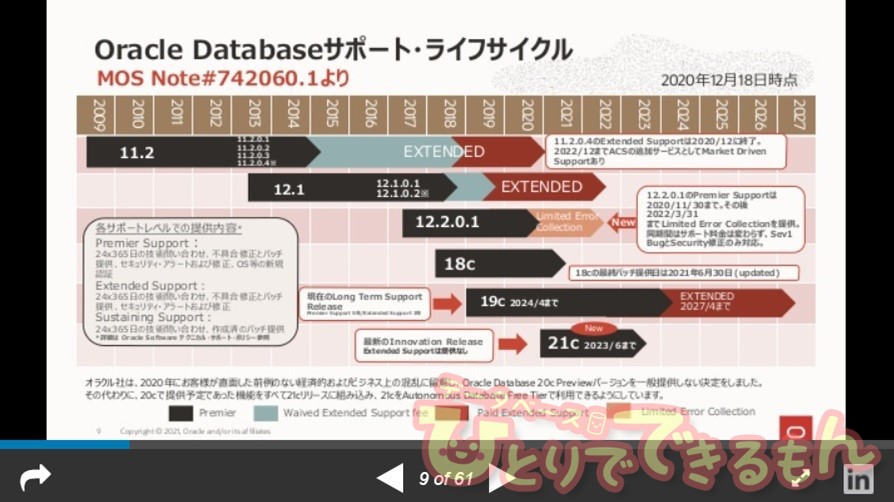
最後に
最後になりますが、当社にはCloudの領域を含めデータベースに関わるエンジニアが
多数在籍しておりますので、何かご不明なことや、
ご興味を持たれたことがございましたら、お気軽に当社までお問合せ下さい🍀
お問い合わせはこちら📩
投稿者プロフィール